- This topic is empty.
-
AuthorPosts
-
2025-05-19 at 2:41 pm #6416
In our rapidly evolving digital landscape, the lifespan of electronic devices such as iPads and laptops is becoming increasingly shorter. As technology advances, many users find themselves with outdated or non-functional devices that require responsible disposal. Improper disposal not only contributes to environmental degradation but can also lead to data security risks. This comprehensive guide will explore the best practices for disposing of old iPads and laptops, ensuring that you make environmentally conscious decisions while safeguarding your personal information.
1. Understanding the Importance of Responsible Disposal
Before diving into the methods of disposal, it’s essential to understand why responsible disposal is crucial. Electronic waste (e-waste) is one of the fastest-growing waste streams globally. According to the Global E-waste Monitor, approximately 53.6 million metric tons of e-waste were generated in 2019, and this figure is expected to rise. E-waste contains hazardous materials such as lead, mercury, and cadmium, which can leach into the environment if not disposed of correctly. Moreover, old devices often contain sensitive personal data, making it imperative to ensure that your information is securely erased before disposal.
2. Preparing Your Device for Disposal
2.1 Data Backup and Erasure
Before you part with your old iPad or laptop, it’s crucial to back up any important data. For iPads, you can use iCloud or iTunes to create a backup. For laptops, consider using external hard drives or cloud storage solutions. Once your data is safely backed up, the next step is to erase all personal information.
For iPads:
– Go to Settings > General > Transfer or Reset iPad > Erase All Content and Settings. This process will wipe your device clean and restore it to factory settings.For laptops:
– For Windows, navigate to Settings > Update & Security > Recovery > Reset this PC. For macOS, restart your Mac and hold down Command + R to enter Recovery Mode, then choose Disk Utility to erase your hard drive.2.2 Physical Condition Assessment
Evaluate the physical condition of your devices. If they are still functional, consider whether they can be refurbished or reused. If they are damaged beyond repair, proceed to the next steps for responsible disposal.
3. Responsible Disposal Options
3.1 Donation
If your iPad or laptop is still in working condition, consider donating it to local schools, non-profit organizations, or community centers. Many organizations accept used electronics and can refurbish them for educational purposes. Ensure that you check the organization’s policies on data security and device condition before donating.
3.2 Recycling Programs
Many manufacturers and retailers offer recycling programs for old electronics. Apple, for instance, has a trade-in program where you can return your old devices for credit towards a new purchase or receive a gift card. Other retailers, such as Best Buy and Staples, also provide recycling services for various electronics. These programs ensure that your devices are disposed of in an environmentally friendly manner, often breaking down components for reuse.
3.3 E-Waste Recycling Centers
If your devices are beyond repair and cannot be donated, locate a certified e-waste recycling center in your area. These centers specialize in the safe disposal of electronic waste, ensuring that hazardous materials are handled properly. Websites like Earth911 can help you find a recycling location near you.
4. The Importance of Certification
When choosing a recycling program or center, look for certifications such as R2 (Responsible Recycling) or e-Stewards. These certifications indicate that the organization adheres to strict environmental and data security standards, ensuring that your old devices are disposed of responsibly.
5. Conclusion
Disposing of old iPads and laptops doesn’t have to be a daunting task. By following the steps outlined in this guide, you can ensure that your devices are disposed of responsibly, protecting both the environment and your personal data. Whether you choose to donate, recycle, or utilize manufacturer programs, each option contributes to a more sustainable future. Remember, responsible disposal is not just a personal choice; it’s a collective responsibility that impacts our planet and future generations.
-
AuthorPosts
- You must be logged in to reply to this topic.