- This topic is empty.
-
AuthorPosts
-
2025-06-23 at 2:18 pm #6714
When investing in a printer, one of the most critical considerations is its lifespan. For many users, especially in professional settings, understanding the longevity of an HP printer can significantly influence purchasing decisions and operational efficiency. In this post, we will delve into the factors that affect the lifespan of HP printers, maintenance tips to extend their usability, and best practices for ensuring optimal performance over time.
Factors Influencing the Lifespan of HP Printers
1. Model and Type: The lifespan of HP printers can vary significantly depending on the model and type. For instance, inkjet printers typically have a shorter lifespan compared to laser printers. While many inkjet models may last around 3-5 years, laser printers can often function effectively for 5-10 years or more, depending on usage and care.
2. Usage Patterns: The frequency and volume of printing play a crucial role in determining a printer’s lifespan. Heavy users who print thousands of pages monthly may experience wear and tear more quickly than casual users. HP printers are designed for different usage levels, so selecting a model that aligns with your printing needs is essential.
3. Environmental Conditions: The environment in which the printer operates can also impact its longevity. Factors such as temperature, humidity, and dust accumulation can affect the internal components of the printer. Keeping the printer in a controlled environment can help mitigate these risks.
4. Quality of Consumables: The use of genuine HP cartridges versus third-party alternatives can influence both print quality and printer lifespan. Genuine cartridges are designed to work seamlessly with HP printers, ensuring optimal performance and reducing the risk of clogs or malfunctions that can arise from using incompatible products.
Maintenance Tips to Extend Lifespan
1. Regular Cleaning: Dust and debris can accumulate inside the printer, leading to potential malfunctions. Regularly cleaning the printer, including the print head and rollers, can help maintain performance and extend its lifespan.
2. Firmware Updates: Keeping the printer’s firmware up to date is crucial for optimal performance. HP frequently releases updates that can enhance functionality and fix bugs, which can ultimately prolong the printer’s life.
3. Proper Usage: Avoid overloading the printer with excessive paper or using it for tasks it wasn’t designed for. Following the manufacturer’s guidelines for paper types and weights can prevent jams and mechanical failures.
4. Scheduled Maintenance: Just like any other piece of equipment, printers benefit from scheduled maintenance. This includes checking for worn-out parts, such as rollers and belts, and replacing them as needed.
Best Practices for Optimal Performance
1. Use Quality Paper: The type of paper used can significantly affect print quality and printer longevity. High-quality paper reduces the risk of jams and ensures that the printer operates smoothly.
2. Turn Off When Not in Use: Leaving the printer on continuously can lead to unnecessary wear. Turning it off when not in use can save energy and prolong its life.
3. Monitor Print Volume: Keeping track of your printing habits can help you identify when it might be time to replace the printer. If you notice a decline in print quality or an increase in maintenance issues, it may be time to consider a new model.
4. Utilize HP’s Support Resources: HP offers a wealth of resources, including troubleshooting guides and customer support, which can assist users in maintaining their printers effectively.
Conclusion
In conclusion, the lifespan of an HP printer is influenced by various factors, including model type, usage patterns, environmental conditions, and maintenance practices. By understanding these elements and implementing best practices, users can significantly extend the life of their printers, ensuring they remain a valuable asset in both personal and professional settings. Whether you are a casual user or a business relying on high-volume printing, being proactive about maintenance and care can lead to a more efficient and cost-effective printing experience.
-
AuthorPosts
- You must be logged in to reply to this topic.