- This topic is empty.
-
AuthorPosts
-
2025-04-29 at 11:33 am #6331
Soldering is an essential skill for anyone interested in electronics, whether you’re a hobbyist, a DIY enthusiast, or a budding engineer. This guide aims to provide a structured approach for beginners to start soldering effectively, ensuring you develop the necessary skills and knowledge to tackle various projects with confidence.
Understanding Soldering: The Basics
Before diving into the practical aspects, it’s crucial to understand what soldering is. Soldering is the process of joining two or more electronic components together by melting solder, a fusible metal alloy, to create a permanent electrical connection. The most common solder used in electronics is a combination of tin and lead, although lead-free alternatives are increasingly popular due to health and environmental concerns.
Essential Tools and Materials
To get started with soldering, you’ll need a few essential tools and materials:
1. Soldering Iron: A quality soldering iron is your primary tool. Look for one with adjustable temperature settings, as different projects may require different heat levels.
2. Solder: Choose a solder that suits your project. For electronics, a rosin-core solder (typically 60/40 tin/lead or lead-free) is recommended for its ease of use.
3. Soldering Iron Stand: This keeps your soldering iron safe when not in use and prevents accidental burns.
4. Soldering Flux: Flux helps improve the flow of solder and ensures a strong bond. While rosin-core solder contains flux, additional flux may be necessary for certain applications.
5. Wire Cutters and Pliers: These tools are essential for trimming excess leads and manipulating components.
6. Safety Gear: Always wear safety glasses to protect your eyes from solder splashes and fumes.
Preparing Your Workspace
A clean and organized workspace is vital for successful soldering. Ensure you have adequate lighting and a flat, non-flammable surface to work on. Keep your tools within reach and have a damp sponge or brass sponge handy for cleaning the soldering iron tip.
Step-by-Step Soldering Process
1. Tin the Soldering Iron: Before starting, heat the soldering iron and apply a small amount of solder to the tip. This process, known as tinning, helps improve heat transfer and prolongs the life of the iron.
2. Prepare the Components: Insert the leads of the components into the PCB (Printed Circuit Board) holes. Bend the leads slightly to hold them in place.
3. Heat the Joint: Place the tip of the soldering iron against both the component lead and the PCB pad. Allow them to heat for a second or two.
4. Apply Solder: Once heated, feed solder into the joint, ensuring it flows around the lead and pad. Remove the solder and then the iron.
5. Inspect the Joint: A good solder joint should be shiny and have a concave shape. If it appears dull or has a ball-like shape, it may be a cold joint and should be reworked.
6. Trim Excess Leads: Use wire cutters to trim any excess component leads sticking out from the PCB.
Common Mistakes to Avoid
1. Overheating Components: Prolonged exposure to heat can damage sensitive components. Always work quickly and efficiently.
2. Insufficient Cleaning: A dirty soldering iron tip can lead to poor connections. Regularly clean the tip during your work.
3. Using Too Much Solder: Excess solder can create bridges between pads, causing short circuits. Use just enough to form a good joint.
Practicing Your Skills
The best way to improve your soldering skills is through practice. Start with simple projects, such as assembling a basic circuit kit. As you gain confidence, move on to more complex projects, like building your own PCB or repairing electronics.
Conclusion
Soldering is a valuable skill that opens up a world of possibilities in electronics. By following this guide, beginners can develop a solid foundation in soldering techniques, ensuring they can tackle a variety of projects with ease. Remember, practice makes perfect, so don’t hesitate to experiment and learn from your mistakes. Happy soldering!
-
AuthorPosts
- You must be logged in to reply to this topic.