- This topic is empty.
-
AuthorPosts
-
2025-03-21 at 11:46 am #6070
When it comes to maintaining a functional home office, one of the most frequently overlooked pieces of equipment is the printer. While many users may not give much thought to the longevity of their printers, understanding how often to replace this essential device can significantly impact both productivity and print quality. In this post, we will explore the factors that influence printer lifespan, signs that indicate it’s time for a replacement, and tips for making an informed decision.
Understanding Printer Lifespan
The lifespan of a home printer can vary widely based on several factors, including the type of printer, usage frequency, and maintenance practices. Generally, inkjet printers can last anywhere from 3 to 5 years, while laser printers may have a lifespan of 5 to 7 years or more. However, these are just averages; some high-quality models can last longer with proper care.
1. Type of Printer Matters
– Inkjet Printers: These are typically more affordable upfront but may require more frequent replacement due to wear and tear. They are ideal for users who print photos or color documents but may struggle with high-volume printing.
– Laser Printers: These are designed for high-volume printing and often have a longer lifespan. They are more cost-effective in the long run for users who print frequently, as they can handle larger print jobs without compromising quality.
Signs It’s Time to Replace Your Printer
Recognizing the signs that your printer may need replacing is crucial for maintaining efficiency in your home office. Here are some indicators to watch for:
2. Declining Print Quality
If you notice consistent issues such as streaks, faded prints, or color discrepancies, it may be time to consider a replacement. While some of these issues can be resolved with maintenance, persistent problems often indicate that the printer’s components are wearing out.
3. Frequent Paper Jams
Regular paper jams can be a sign of mechanical failure. If you find yourself constantly troubleshooting this issue, it may be more cost-effective to invest in a new printer rather than continue to repair an aging model.
4. Increased Operating Costs
As printers age, they may become less efficient, leading to higher ink or toner consumption. If you find that your printing costs are rising significantly, it may be time to evaluate newer models that offer better energy efficiency and lower operating costs.
5. Incompatibility with New Technology
With rapid advancements in technology, older printers may not be compatible with the latest operating systems or software updates. If you find that your printer is no longer supported, it could hinder your productivity and warrant a replacement.
Making an Informed Decision
When considering a printer replacement, it’s essential to assess your specific needs. Here are some practical tips to guide your decision:
6. Evaluate Your Printing Habits
Consider how often you print and what types of documents you typically produce. If you primarily print text documents, a monochrome laser printer may be the best choice. Conversely, if you frequently print high-quality images, investing in a high-end inkjet printer could be worthwhile.
7. Research New Models
Before making a purchase, take the time to research current models. Look for reviews and comparisons to find a printer that meets your needs in terms of functionality, cost, and longevity. Pay attention to features such as wireless connectivity, mobile printing capabilities, and energy efficiency.
8. Consider Total Cost of Ownership
When evaluating a new printer, consider not just the initial purchase price but also the total cost of ownership. This includes the cost of ink or toner, maintenance, and energy consumption over the printer’s lifespan.
Conclusion
In summary, the decision to replace your home printer should be based on a combination of its performance, your printing needs, and the overall cost-effectiveness of maintaining an older model. By staying vigilant for signs of decline and making informed choices, you can ensure that your home office remains efficient and productive. Remember, investing in a quality printer can save you time and money in the long run, making it a crucial component of your home office setup.
-
AuthorPosts
- You must be logged in to reply to this topic.