- This topic is empty.
-
AuthorPosts
-
2025-01-14 at 11:07 am #5717
When it comes to the world of printing and copying, the choice of paper can significantly impact the quality of your output. While many people use the terms printer paper and copy paper interchangeably, understanding the distinctions between these two types of paper is crucial for achieving optimal results in both home and office settings. This post delves into the nuanced differences, applications, and considerations for selecting the right paper for your needs.
Understanding the Basics
At first glance, printer paper and copy paper may appear similar, but they are designed for different purposes and have distinct characteristics.
Printer Paper: This type of paper is specifically engineered for use in printers, particularly inkjet and laser printers. Printer paper often has a smoother finish and a higher brightness level, which enhances the vibrancy of printed colors and sharpness of text. It is available in various weights and finishes, including glossy, matte, and satin, catering to different printing needs such as photographs, brochures, and marketing materials.
Copy Paper: In contrast, copy paper is primarily designed for use in photocopiers and multifunction printers. It is typically lighter in weight (usually around 20 lb) and has a more textured surface compared to printer paper. Copy paper is often used for everyday printing tasks, such as documents, reports, and memos, where high-quality color reproduction is not a priority.
Key Differences
1. Weight and Thickness: One of the most notable differences is the weight of the paper. Printer paper generally comes in a range of weights, from 24 lb to 32 lb, while copy paper is usually around 20 lb. Heavier paper can handle more ink without warping or bleeding, making it ideal for high-quality prints.
2. Finish and Texture: Printer paper often features a smoother finish, which allows for better ink absorption and sharper images. Copy paper, on the other hand, may have a more textured surface, which can lead to less vibrant prints but is perfectly adequate for text-heavy documents.
3. Brightness Levels: Brightness is another critical factor. Printer paper typically has a higher brightness rating (measured on a scale from 1 to 100), which enhances the contrast of printed images and text. Copy paper usually has a lower brightness level, making it suitable for standard printing tasks where color fidelity is less critical.
4. Cost Considerations: Generally, copy paper is more cost-effective than printer paper, making it a popular choice for bulk printing tasks. However, investing in high-quality printer paper can yield better results for important documents or presentations.
Practical Applications
When deciding between printer paper and copy paper, consider the intended use:
– For Professional Presentations: If you are printing a report or presentation that requires high-quality visuals, opt for printer paper. The enhanced brightness and smooth finish will make your work stand out.
– For Everyday Use: For routine printing tasks, such as internal memos or drafts, copy paper is a practical and economical choice.
– For Creative Projects: If you are printing photographs or artistic designs, specialized printer paper (such as glossy or matte photo paper) will provide the best results, ensuring that colors pop and details are crisp.
Conclusion
In summary, while printer paper and copy paper may seem similar at first glance, they serve different purposes and possess unique characteristics that can affect the quality of your printed materials. By understanding these differences, you can make informed decisions that enhance your printing experience, whether for professional presentations or everyday tasks. Always consider the specific requirements of your project, including weight, finish, brightness, and cost, to select the most suitable paper type. With the right choice, you can ensure that your printed materials reflect the quality and professionalism you aim to convey.
-
AuthorPosts
- You must be logged in to reply to this topic.